This is an error shown in MAYA when we try to change the color of a control object( Nurbs or Polygons ) using the Drawing Overrides feature in the Attribute Editor
of a Rig.
Though its not that common that we get this error but if u do then here is the solution.
Mel Window:
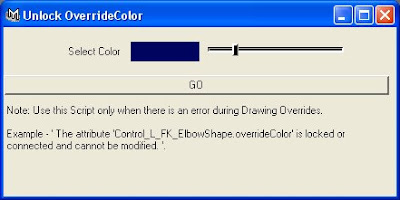
Script:
global proc colorOverrideUI()
{
if(`window -exists colorOverride` )
deleteUI colorOverride;
window -title "Unlock OverrideColor" -width 280 colorOverride;
columnLayout myColumn1;
separator -style "none" -h 15 sep_1;
colorIndexSliderGrp -label "Select Color" -min 2 -max 24 -value 17 mycolorIndexSliderGrp;
separator -style "none" -h 15 sep_2;
button -label "GO" -width 425 -command co mybutton;
separator -style "none" -h 10 sep_3;
text -align "left" -label " Note: Use this Script only when there is an error during Drawing Overrides.\n\n Example - ' The attribute 'Control_L_FK_ElbowShape.overrideColor' is locked or \n connected and cannot be modified. '. \n\n Rakesh K Karkera \n tylerdurtan@gmail.com" mytext;
separator -style "none" -h 10 sep_4;
showWindow colorOverride;
}
global proc co()
{
int $color_slider=`colorIndexSliderGrp -q -value mycolorIndexSliderGrp`;
$color = $color_slider-1;
string $list[]=`ls -sl`;
string $shape[];
string $layer[];
string $colorNode;
for ($node in $list)
{
$shape = `listRelatives -f -s $node`;
if (size($shape) == 0)
{
$colorNode = $node;
}
else
{
$colorNode = $shape[0];
}
}
$layer = `listConnections -t displayLayer $colorNode`;
if (size($layer) != 0)
{
disconnectAttr ($layer[0] + ".drawInfo") ($colorNode + ".drawOverride");
setAttr ($colorNode + ".overrideEnabled") 1;
setAttr ($colorNode + ".overrideColor") $color;
}
print "Color override complete.";
}
How To Use: Select the control object, then select the color from the Color Slider and hit "GO".
When To Use: Use this script only when there is an error as it repairs the override connections by breaking it. This script does not work when there is no error.

Thank men, This works for me. I was getting down looking for solutions.
ReplyDelete